So you can shoot like a pro, but when it comes to travel photo organisation and presentation, are you more likely to scratch your head for options while your prized clicks wither away on your memory card? Don’t despair, we’ll show you several ways to do it nicely – besides the old-fashioned photo album and standard CD/DVD, of course.
ANALOGUE
Keep An Old-School Photo Journal On The Go
No matter how digitally savvy we’ve become in recent years, many of us (fans of Polaroid Snap and Fuji Instax included) still prefer to catalogue our travels in analogue formats. For nostalgia -seekers and hard-copy lovers, we suggest recording beautiful moments as and when they happen – in a photo journal complete with trip notes, paraphernalia and pictures. If you’re seeking quality, Moleskine offers robust options for journals. Handmade varieties creatively embellished with pockets and envelopes are also great for storing small keepsakes in addition to showcasing eye-catching photographs from a trip.
moleskine.com, etsy.com
[Photo: notonthehighstreet.com]

Craft A Quick Scrapbook
Traditional scrapbooks made with paper, glue and scissors are a wonderful and tangible way to preserve and share moments from your trip – especially if you have the time and skills to craft them. From post-bound albums to pre-decorated SMASH books, you’ll be spoiled for choice, but we recommend a simple DIY version that even kids can execute with minimal supervision. You’ll need envelopes, double-sided tape, card stock, wrapping paper, coloured paper and ribbon.
Create A Memory Box
Face it: Even the best-laid plans go awry in the catch-up that usually follows a vacation, and planning and executing a detailed travel scrapbook amidst the ensuing chaos is no exception. When time is a constraint, consider an easy, practical box made of wood to preserve your travel memories (and even souvenirs). Get creative: Wrap boxes with coloured paper or location-appropriate maps, paint or decoupage and label according to places visited, or explore ready/custom-made options online. Or if you’re feeling particularly artsy, make a box from scratch as demonstrated in the video below. Just remember to use acid-free paper to avoid damage to images overtime.
etsy.com
Put Them On Display
Rather than closing your photos away in a scrapbook or box, consider displaying several smaller images inside oversized photo frames on focus walls, refrigerator surfaces or handcrafted memory boards. You can also turn pictures into magnets using a web/app-based service (see Sticky9). Several square Instagram pictures are all you’ll need; once you’ve zeroed in on your format, arrange them in any logical or creative order and line up them for display – you’ll have home decor and a showcase of your travels all rolled into one. And when it’s time for a refresh, simply update and re-live the memories.
sticky9.com
[Photo via photobox.co.uk]
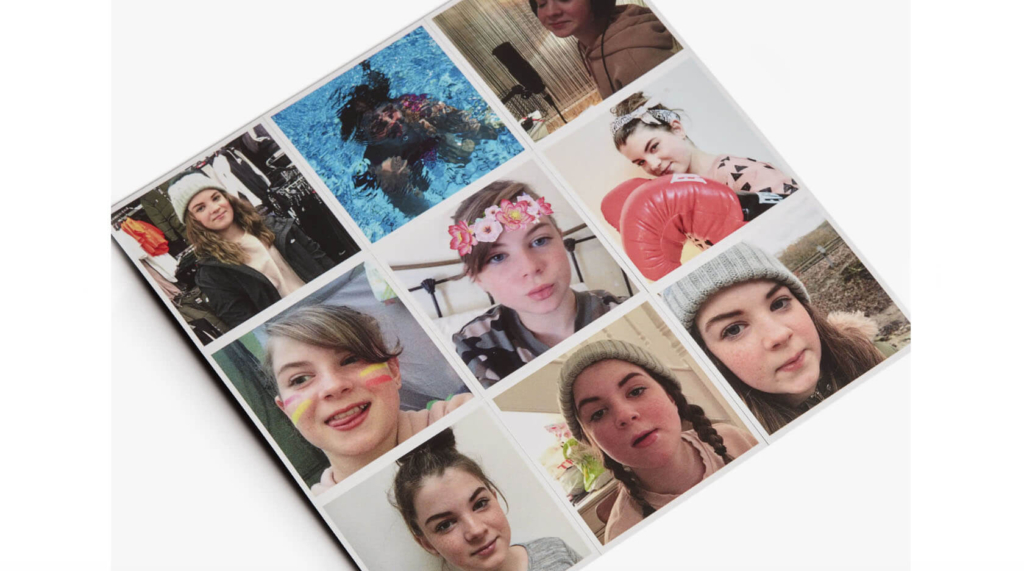
Transfer, Transform
If the task of sifting through and selecting from electronic piles of holiday photos is already beginning to look daunting, simply select a handful of memorable shots from your trip and put these genius DIY ideas to the test – they’re fun, entertaining and moreover, you’ll derive immense satisfaction from tapping into your creative reserves. As you’ll see, there are many unusual ways to present your favourite trip shots, but if you ask us, we’d go with wood transfers (illustrated in the video below) and glowing photo luminaries (see tutorial here, though we’ll play it safe and suggest you use LED tea lights in place of real candles).
tiphero.com
DIGITAL
Whip Up A Digital Scrapbook
For scrapbooking types who prefer a mess-free, paperless experience, try digital scrapbook-making apps and websites: select from a variety of layouts, then add doodads, personal notes, music and photographs to create your own travel story. Afterwards, you can email the book, share it via social media or print it out. With ScrapNShare (iOS), scrapbookers can pick from a set of predefined themes and create attractive, social-media-shareable content. And for those who really like bells and whistles, Skrappy for iPad is a fun, easy-to-use app that lets you embed a variety of objects including music and movies, and even fine tune them. However, if you’re looking to go sleek and professional, look no further than MyMemories Suite 7.
scrapnshareapp.com, mymemories.com, riada.com
[Pictured: Skrappy]
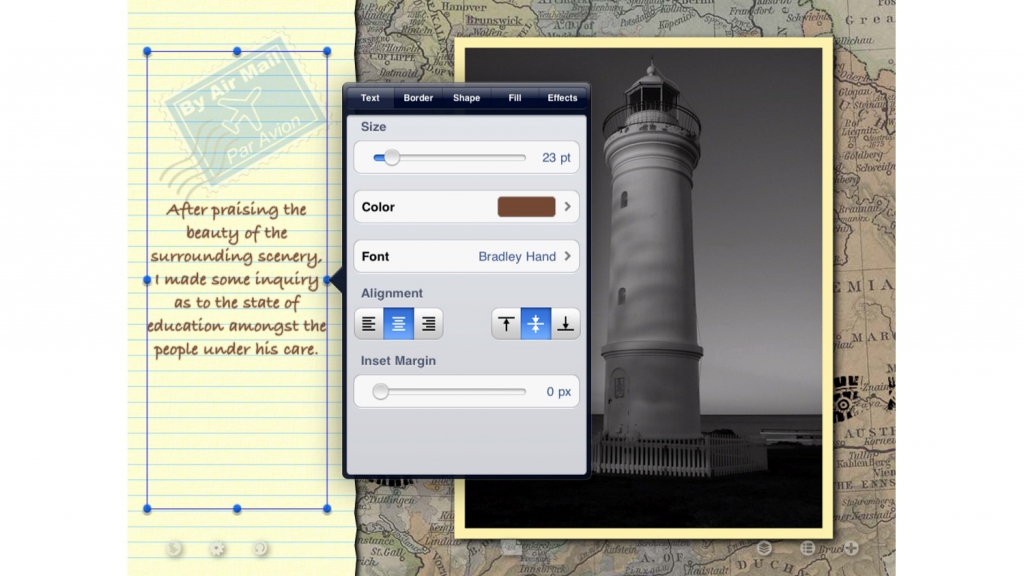
Create A Photo Collage
Photo collage apps allow you to compile multiple travel moments into a slick summary for online sharing. More importantly, they’ll save you from tweeting single snaps of your holidays at split-second intervals on social media, and hogging newsfeeds in the process. Most freely available apps allow you to select a predefined number of images, pick a layout, adjust positioning/zoom within a grid and swap images until you’re satisfied, before saving copies on your device’s memory card or sharing via Instagram/Facebook. Suggested: Pixlr (easy, fuss-free), Photo Grid (allows scalable grids and image reordering via a simple shake of the phone), PicsArt Photo Studio (simple image editing), Pic Collage (a non-linear, pinboard equivalent).
pixlr.com, photo-grid.en.softonic.com, picsart.com, pic-collage.com
Keep An Electronic Log
If you’re a digital savvy traveller who likes to document every move, there’s a suite of apps available for both iOS and Android (e.g., livetrekker, Jauntlet, etc.) that’ll let you record your day-to-day activities, pin journeys on a map, get updates from fellow global travellers, share interesting places and recommendations, upload photos, videos, audio and trip notes, as well as update social networks in real time. We love the web-based Travel Diaries, which lets you write travel stories by chapter, add maps in addition to pictures, and share it all with friends via email/Facebook/Twitter. Plus the entire journal can be ordered in print format for a fee.
livetrekker.com, jauntlet.com, traveldiariesapp.com
[Pictured: Travel Diaries]
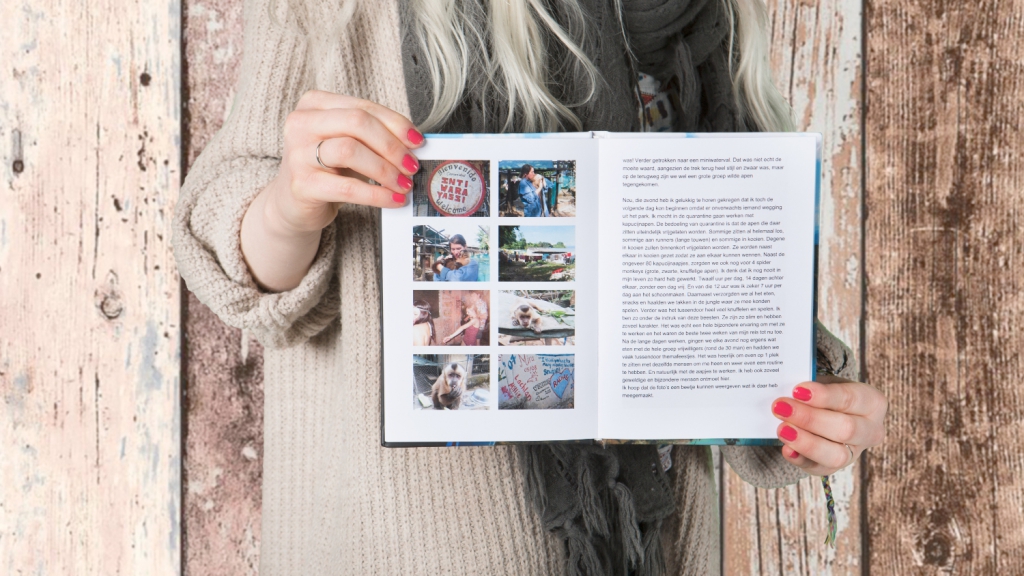
Publish An Annual Coffee Table Book
Backing up photographs on a hard drive will surely save your memories for posterity, but if an annual summary as well as visibility to friends and family is also desired, consider using professional-quality software to organise images into a custom coffee table book with magazine-calibre spreads. We recommend Blurb, a self-publishing platform for novels and photography books. Although there’s some degree of effort involved, you’ll love the snazzy covers, heavy gauge paper and professional look and feel of the classy end product. And there’s also an option to distribute it electronically or in print through Blurb’s own website, Amazon and iBookstore.
blurb.com
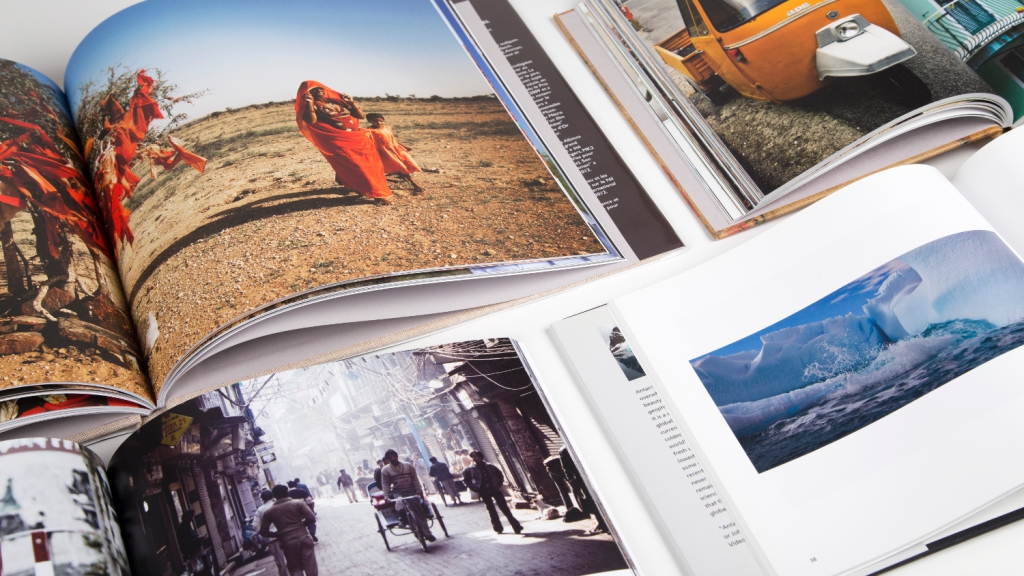
Collaborate On A Photo Album
If your vacation includes friends and family, you could consider taking your photo collation exercise to another level with Mixbook – an online photo book creator tool that allows you to invite all concerned to become collaborators on your album. They can add their own pictures and personal touches, and you’ll be able to capture memories from different perspectives in one place. Besides that, you can customise all aspects of the design, from photos to layouts and templates. Simply upload images (from a hard drive, Facebook, Instagram, Flickr, Dropbox, Picasa or Amazon Cloud Drive), tweak what you want to, and select paperback, hardback or leather-bound albums in different orientations. And if you’re unhappy with what’s delivered, return it (you only pay return postage). For a faster alternative to Mixbook, check out Montage.
montagebook.com, mixbook.com
[Pictured: Mixbook]
#staysafe #stayathome #selfisolation

Article by Purnima Shrinivas














Sorry, the comment form is closed at this time.